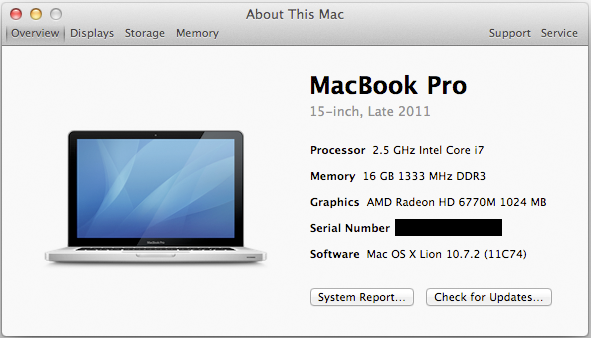As part of my change in laptops, I bought a MacBook Pro 15″. As I mentioned in my last post, I intend to start traveling with two laptops; the 11″ Air for working in tight spaces, like airplanes, and the 15″ for when I have a table or desk to work at. Not having a more powerful machine with plenty of RAM on the road had been limiting the kinds of tasks I could work on.
So I bought the 15″ matte MacBook Pro with the high res screen and 1 GB VRAM. Unfortunately, when buying this screen spec at a physical Apple Store, they only have a “top of the line” model with the 2.5 GHz i7 processor and a 7200 rpm drive. However, it is easier to use my corporate discount at physical Apple Stores (my company doesn’t seem to have an EPP online store), so I bought it. By the way, the EPP discount on the MacBook Pro was 8%. I then ordered a 256 GB SSD, optical drive bay adapter bracket, and 16 GB RAM upgrade kit from OWC and installed them:

I had been under the impression that working inside a unibody MacBook Pro was a painful experience, but it’s actually quite simple. The OWC bracket kit comes with some tools but I found the screwdriver to be of dubious quality and used different drivers. All you need is a T-6 torx and a Philips #00 (or perhaps #0, I couldn’t really decide) driver. OWC has some nice videos and it really is quite easy.
The hardest part was dealing with installing Lion on the SSD. The Internet install claimed that there was an error with the SSD drive. I ended up finding the “InstallESD.dmg” from a Lion upgrade I did on my previous Air and running that from the hard disk to install Lion on the SSD.
I am very thankful to all the folks on Twitter who told me 16 GB of RAM was possible in the MacBook Pro. It is fantastic to have such a powerful machine in a laptop and I hope I can adjust to the weight change. If things go well with the MacBook Pro, I expect to swap out the 750 GB hard disk next year with another SSD.
Update March 2012: I just added a 2nd SSD to the MacBook Pro. So far so good!