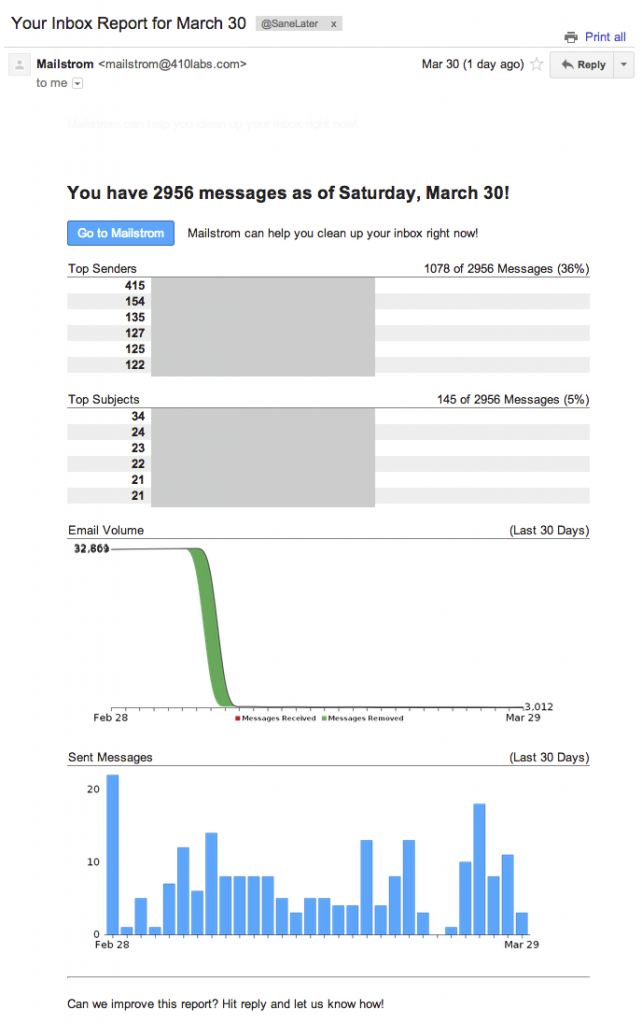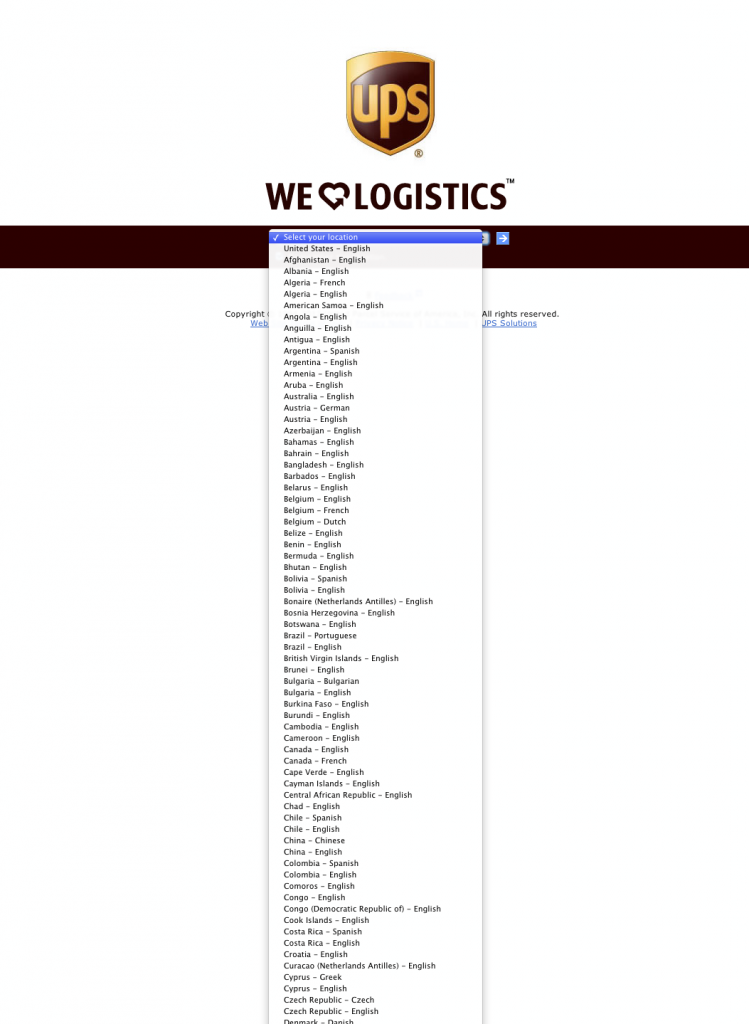I am very excited about the new Mac Pro.
We don’t know the price yet. We don’t have full specifications. It’s not clear this form factor will ever support dual CPU packages or 8 DIMM slots (it seems it might only have 4 sockets). The total price for four 32 GB DIMMs currently runs about $10,000 from B&H. Happily, four 16 GB DIMMs is a lot less—around $1,200. 64 GB of RAM is sufficient for me for now, but I am looking to see a 128 GB option for around $1,200 within two years of owning the machine based on how my need for memory has grown in the past.
Apple does claim an I/O throughput on flash to be around 1250 MB/s, which is better than my RAID 1+0 four disk SATA SSD RAID in my Mac Pro and faster than my first-generation PCIe Accelsior OWC card.
Apple mentions up to 2×6 GB of dedicated video RAM, which significantly beats the 1-3 GB cards we’ve had on the market until now. I also am excited at the prospect of 30″ displays at 3840 x 2160. My three Apple 30″ displays are starting to show their age in terms of the backlight wear—it takes longer and longer for them to come to full brightness. I bought a Dell 30″ for my other desk, and I had to buy a calibrator to get acceptable color out of it. So I am hopeful Apple will ship a matte 30″ 4K display… (this seems rather unlikely).
Only four USB ports is a shame, but not the end of the world. Hopefully the USB 3 hub issues with Macs will be resolved soon.
And then there are the PCI slots. My Mac Pro currently has a 7950 video card in one slot, an Areca 1680x, an eSATA card that I quit using, and the PCIe Accelsior. Frankly, the new Mac Pro meets my PCI expansion needs—external chasses are cheap if I ever really need slots (just $980 for a 3 slot Magma; and Apple mentions expansion chasses are supported). What makes this possible is that Thunderbolt RAIDs are just as fast as Areca SAS configurations and generally require a lot less monkeying around. I have two Promise 18 TB Thunderbolt RAIDs connected to a Mac Mini in my basement for Time Machine backups and they have been fantastic.
So I imagine my 2013 Mac Pro will look like the following configuration:
- Mac Pro with 8 or 12 cores, depending on price and clock options
- 64 GB of RAM
- 512 GB — 1 TB flash storage for boot
- Thunderbolt ports 1-3 — with DisplayPort adapters for existing displays
- Thunderbolt port 4 — 12-24 TB Thunderbolt RAID for home directory. I’d love to see a 12×2.5″ SSD RAID 1+0 when 1 TB SSDs get under the $400 price point.
- 3 USB ports connected to hubs
- 1 USB port connected to external hard disk for cloning boot drive to
- Hopefully the audio out line has an optical connection like the AirPort Express and other optical products.
I think this will fit my needs pretty well, as long as a 128 GB RAM upgrade is cheap enough down the line. 256 GB would have been a lot nicer.
And best of all, this configuration will free up at least 4 sq ft of floor space where my Mac Pro and SAS chassis sit. If the computer is quiet enough to sit on the desk, then both the Mac Pro and the Thunderbolt RAID only take up about 1.5 sq ft of room, which would be a tremendous improvement in my office where space is a premium.
Update: I take issue with the complainers who say that the new Mac Pro will lead to a big cable mess. For me, I expect it will be about the same, but take up less floor space: